Setting up your Zettle integration
Log in to my.zettle.com, navigate to Integrations and click on API keys
Click Create API key
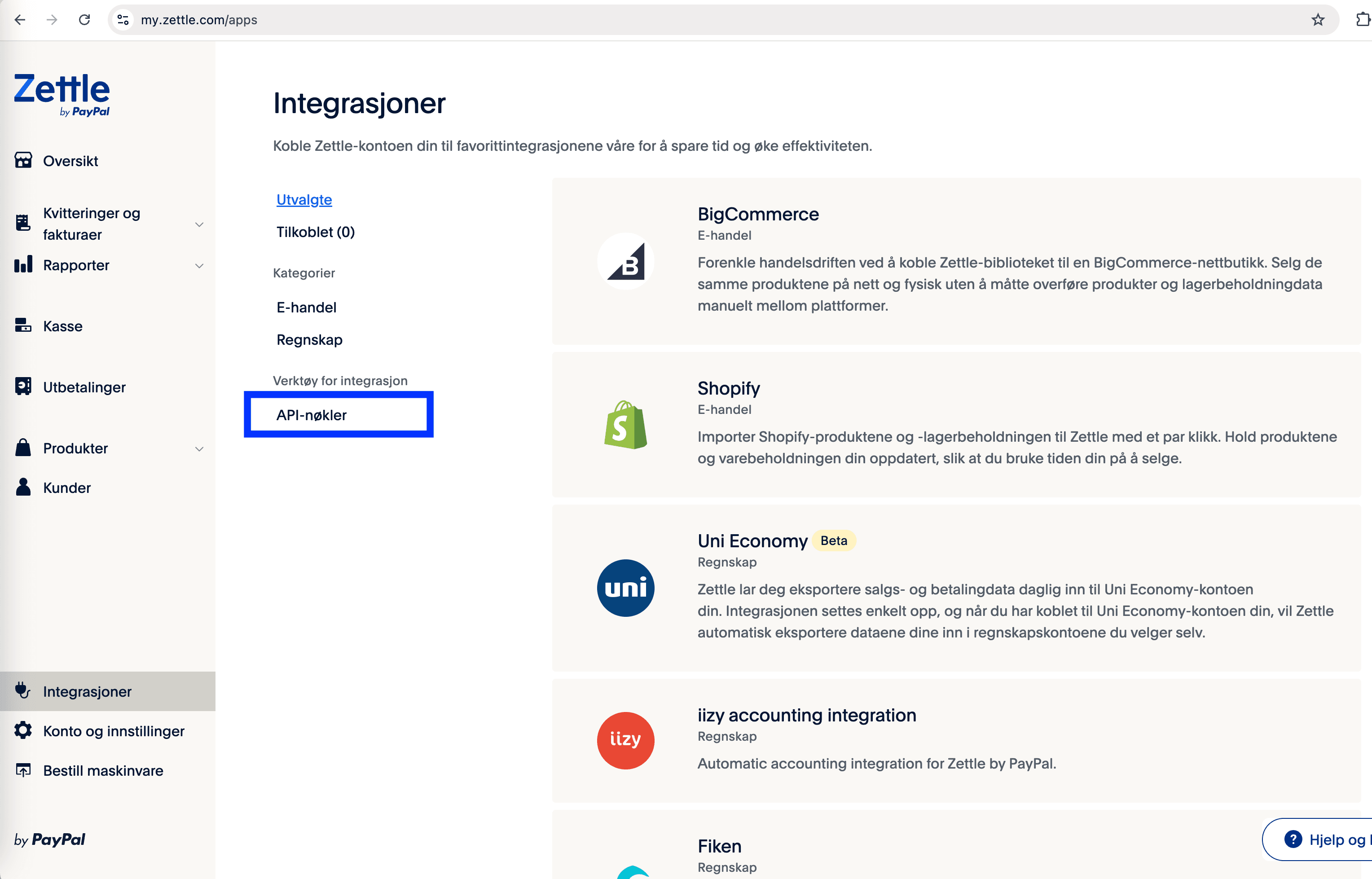
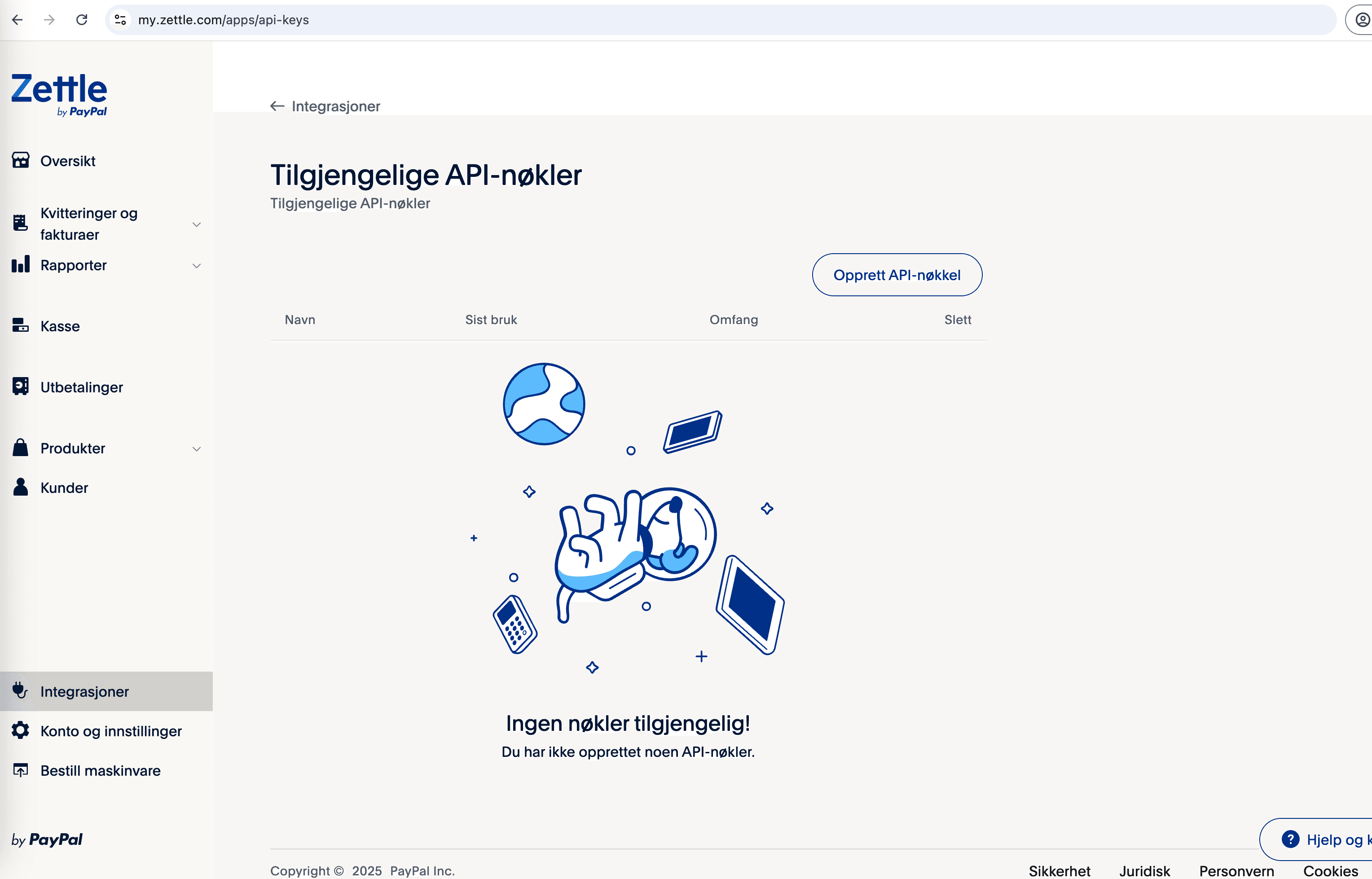
Name it Circular integration, tick all boxes and click Create Key
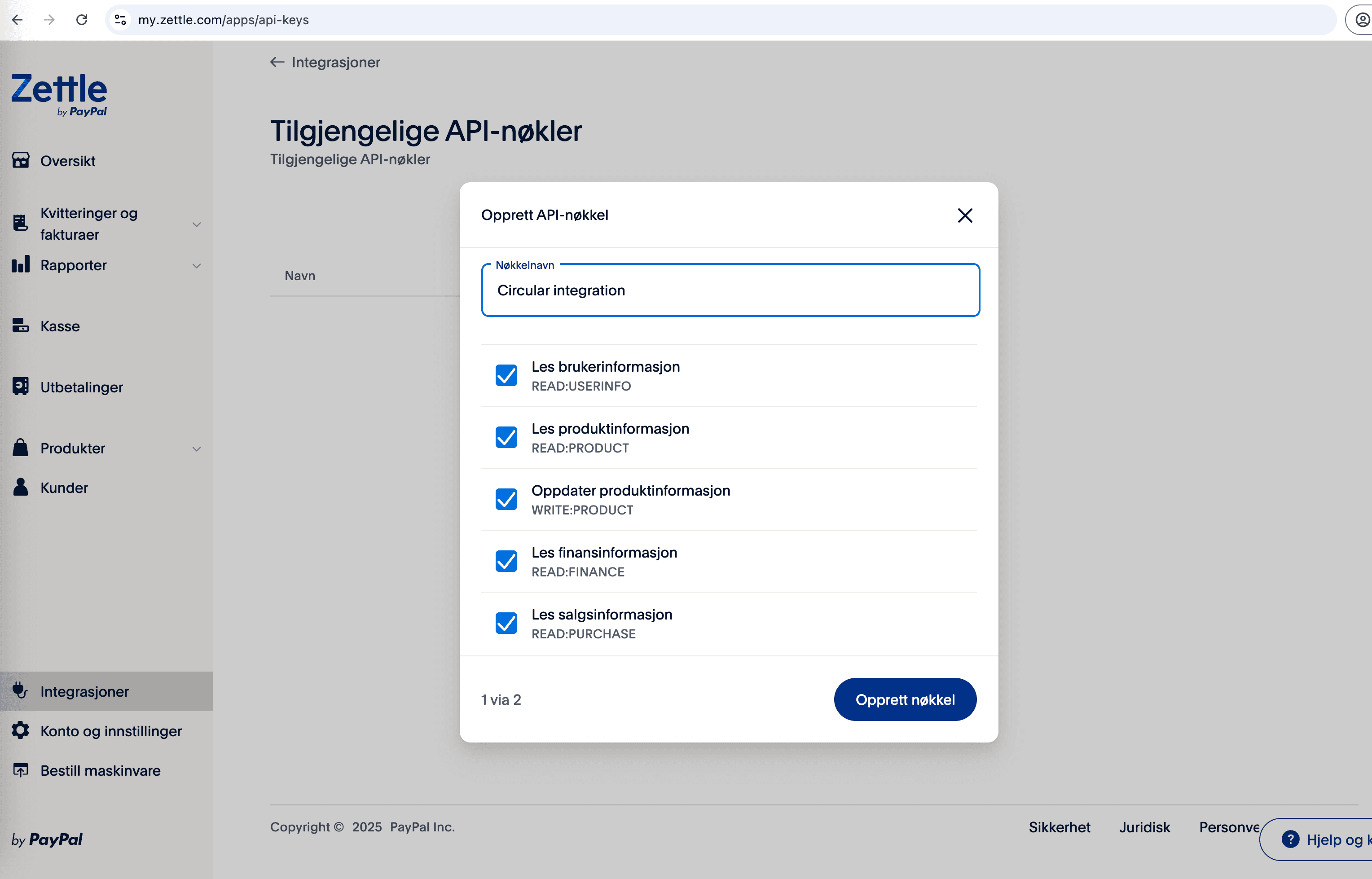
This step is important:
Copy the Client ID first and enter it into Circular
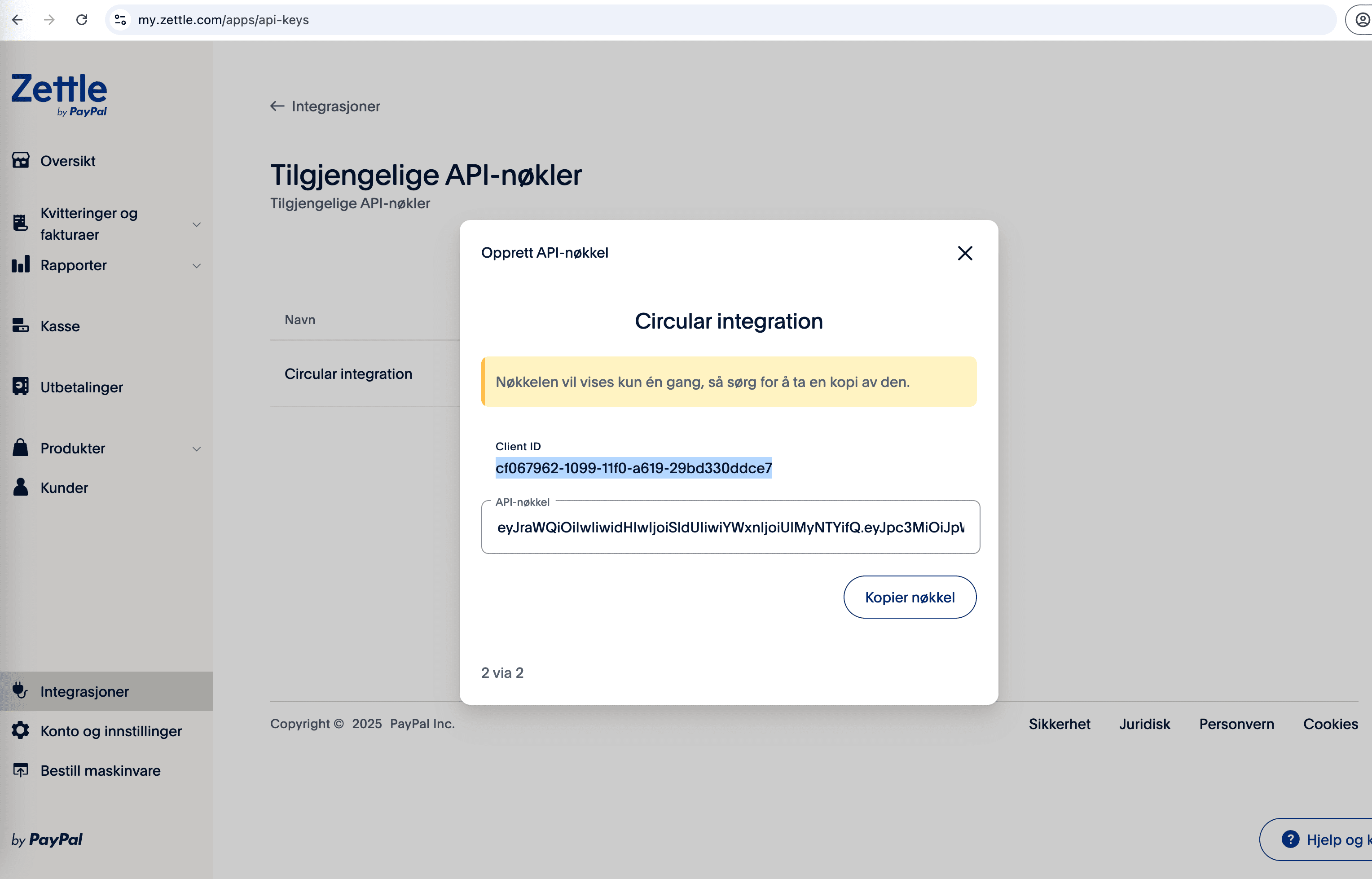
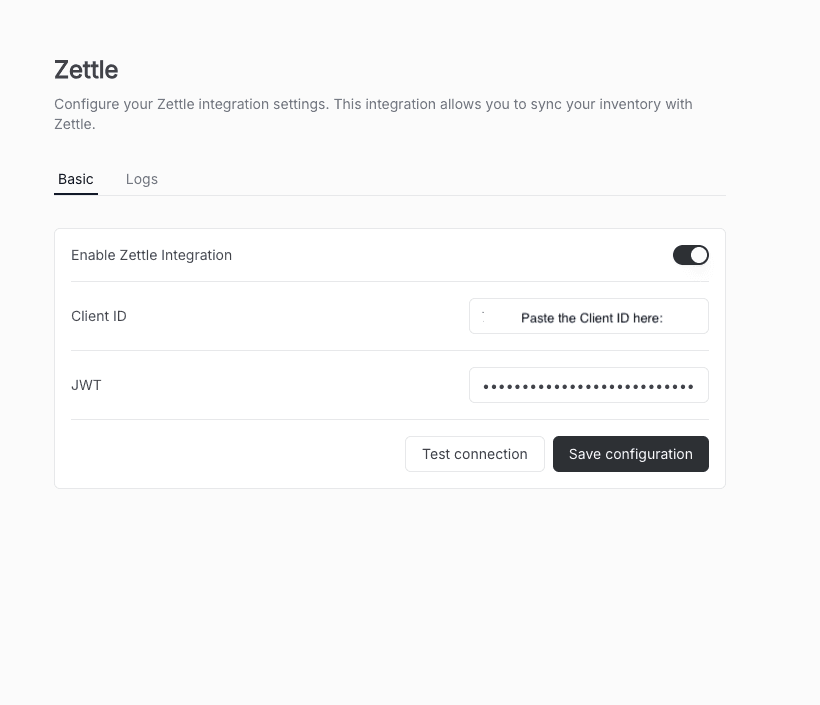
Then click Copy key (Kopier nøkkel) and paste the key to the JWT field in Circular.
Click Test connection and wait for the thumbs up
Once the connection is verified ok you can click Save configuration.
Congratulations, you are ready to sell. Now, all products that is added to Circular will be added to Zettle.
With your Zettle app, you can scan the qr-codes printed from Circular to sell items. If you update a product in Circular, the updates will be reflected in Zettle within seconds. And if you sell a product in Zettle, the product will be updated with status: Sold in Circular.