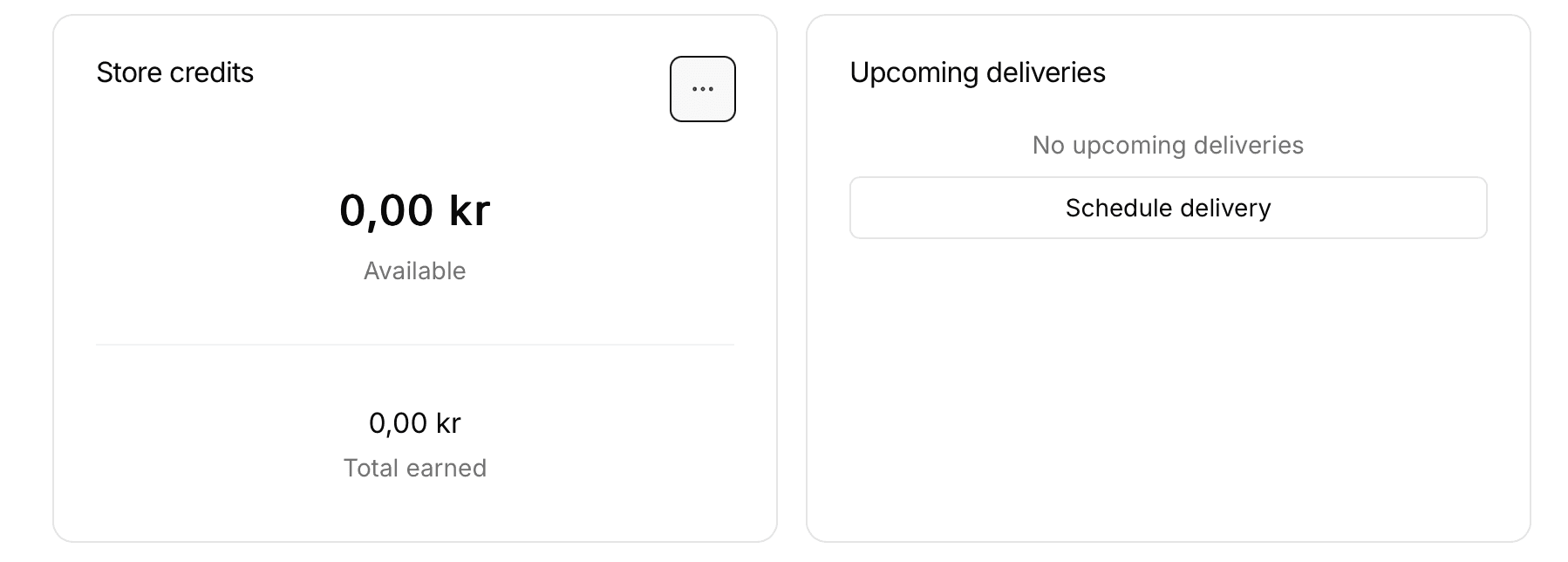How to request payout
Requesting payout of Store credits/Earned commission
1. Click the three dots in the Store credits/Earned commission-card.
2. Click Request payout.
3. Fill in your bank account number (Norwegian bank account numbers are validated), and the amount to be paid out.
4. Click Save and close
5. You will see a pending payout request under the Transcations pane. Once approved, the status will change from Pending to Approved.